This one again working software resetter by OrTHoTaMiNe only for reset waste ink counter. The Adjustment RX690 has cracked by OrTHoTaMiNe. The Adjustment Program Epson RX690 no require date setting, you run the software by clicking AdjProg.exe directly. All features of adjustment program epson stylus photo RX690 working properly.
Epson RX690 Inkjet Multifunction Printer printing, copying and scanning. The usability of the printer is very high and the RX 690 is very easy to install and run within a few minutes.
Here how to reset Waste Ink counter pad epson RX690
Download adjustment program Epson RX690: Download Adjustment RX690
Adjustment program for epson RX690 EAL-ESP-EHK-ETT version: Download Adjustment RX690
Epson RX690 Inkjet Multifunction Printer printing, copying and scanning. The usability of the printer is very high and the RX 690 is very easy to install and run within a few minutes.
Here how to reset Waste Ink counter pad epson RX690
- Run adjustment epson RX690, then click accept
- Click select button to set printer setting. Then click particular adjustment mode

- Select “Waste Ink Pad Counter” from adjustment item. Click Ok or double click to execute the item.

- Check mark main pad counter, platen pad counter and pad counter of 80 culmu then click initialization to reset the counter to 0%, click accept.
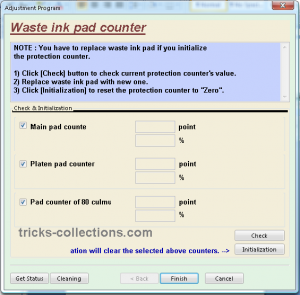
Download adjustment program Epson RX690: Download Adjustment RX690
Adjustment program for epson RX690 EAL-ESP-EHK-ETT version: Download Adjustment RX690
{ 0 comments... Views All / Send Comment! }
Post a Comment